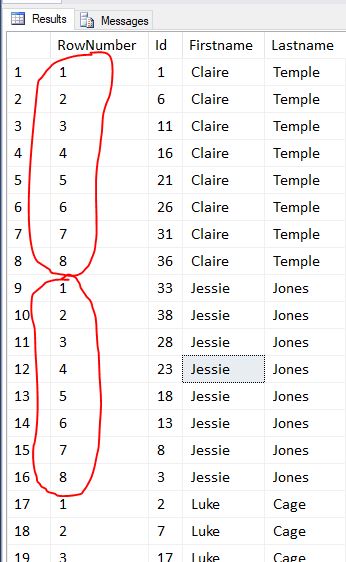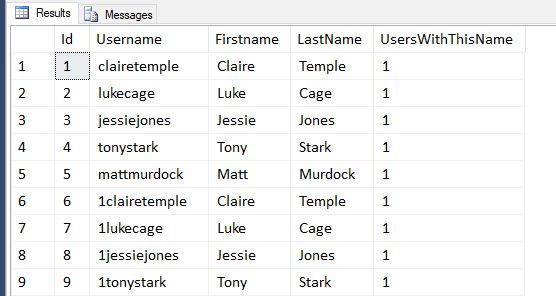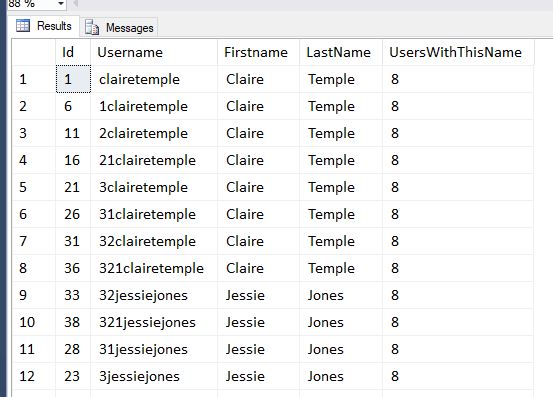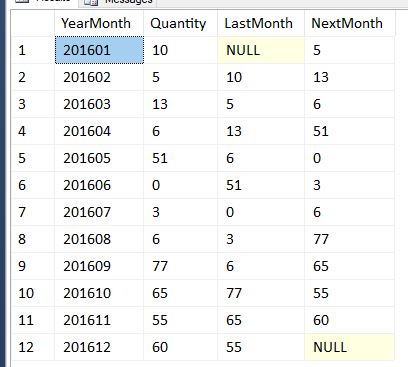SQL Server Window Functions were introduced in SQL Server 2005 with a basic set of operators and massively upgraded in SQL Server 2012 to include a lot more operators.
A window function is a function that takes a window descriptor which describes the subset of rows on the overall dataset it operates on and returns a single value per row. The OVER keyword in SQL Server opens a window function. That probably sounds more complex than it actually is, let’s take a simple example…
Imagine we have a table of users and we want to be able to page that table in SQL Server rather than get all the data back in one go. In this case we want the table ordered by Username, for paging to work each row in order of username will need a row number so we can say for page 1 get records 1-10 for page 2 get records 11-20 etc…
The following script will setup a user table and insert some records so you can follow along…
DROP TABLE [User]
CREATE TABLE [User]
(
Id INT IDENTITY PRIMARY KEY NONCLUSTERED,
Username NVARCHAR(100),
Firstname NVARCHAR(100),
LastName NVARCHAR(100)
)
INSERT INTO [dbo].[User]
(
Username,
FirstName,
LastName
)
VALUES
('clairetemple','Claire','Temple'),
('lukecage','Luke','Cage'),
('jessiejones','Jessie','Jones'),
('tonystark','Tony','Stark'),
('mattmurdock','Matt','Murdock')
DECLARE @LoopCount INT = 1
WHILE @LoopCount < 4
BEGIN
INSERT INTO [dbo].[User](Username,FirstName,LastName)
SELECT
CAST(@LoopCount AS NVARCHAR(4)) + Username,
FirstName,
LastName
FROM [dbo].[User]
SET @LoopCount = @LoopCount +1
ENDLets say we want 10 records per page and we want to get page 2, we can use a window function to assign each row a number in username order, we can then filter the query to row number > 11 and row number < 21…
SELECT * FROM
(
SELECT
ROW_NUMBER() OVER (ORDER BY [Username]) RowNumber,
[Username],
[Firstname],
[Lastname]
FROM
[dbo].[User]
) u
WHERE
u.RowNumber BETWEEN 1 AND 10In this case our window function is ordering the data by Username and applying the ROW_NUMBER() function to it which just gives each row an incrementing number. In our outer query we then filter by the row number returned.
Partition By
We can use the PARTITION BY syntax to apply our Window Function on a set of data, for example if we PARTITION BY and ORDER BY firstname then as we have 8 users for each name we’ll get row numbers 1-8 repeated for each firstname…
SELECT * FROM
(
SELECT
ROW_NUMBER() OVER (PARTITION BY Firstname ORDER BY Firstname) RowNumber,
[Id],
[Firstname],
[Lastname]
FROM
[dbo].[User]
) uAggregation Without Group By
There are many different Windows functions now available in SQL Sever and we’ve just looked a ROW_NUMBER. Let’s move on and look at aggregates SUM, AVG, COUNT, MIN and MAX all work with window functions. At first glance it may seem like you can do all that with group by so why use a window function? Let’s look at another example.
Let’s imagine given the user table we have above we want to get each user along with a count of how many users exist with the same first name. In this case we can’t use a group by as we want the user id in the result set and if we group by that everything will have a firstname count of 1, for example…
SELECT
[User].Id,
[User].Username,
[User].Firstname,
[User].LastName,
COUNT(DISTINCT Firstname) UsersWithThisName
FROM
[dbo].[User]
GROUP BY
[User].Id,
[User].Username,
[User].Firstname,
[User].LastNameA group by works great for aggregates in most cases because we normally actually want to group on the data. In this case however we want all the data along with an aggregate on each record. Let’s look at how we can use a window function to partition on firstname and do this…
SELECT
[User].Id,
[User].Username,
[User].Firstname,
[User].LastName,
COUNT(*) OVER (PARTITION BY FirstName) UsersWithThisName
FROM
[dbo].[User]We’re telling our window function to count each set of data with the same firstname.
Bounding
Window functions allow you to specify an upper and lower bounds for the function to run in, in combination with an order by this can be a really handy tool. Let’s look at an example to see why…
Imagine we have a sales aggregate table that stores sales quantity against a year and month.
CREATE TABLE SalesWarehouse
(
ID INT IDENTITY PRIMARY KEY,
YearMonth INT,
Quantity INT,
)
INSERT INTO dbo.SalesWarehouse( YearMonth, Quantity)
VALUES
(201601, 10),
(201602, 5),
(201603, 13),
(201604, 6),
(201605, 51),
(201606, 0),
(201607, 3),
(201608, 6),
(201609, 77),
(201610, 65),
(201611, 55),
(201612, 60)Let’s imagine that we want to see the quantity for each month along side the quantity for the month before and after it…
SELECT
YearMonth,
Quantity,
SUM(Quantity) OVER (ORDER BY YearMonth ROWS BETWEEN 1 PRECEDING AND 1 PRECEDING) LastMonth,
SUM(Quantity) OVER (ORDER BY YearMonth ROWS BETWEEN 1 FOLLOWING AND 1 FOLLOWING) NextMonth
FROM
[dbo].SalesWarehouseYou can see in the above example we bounded last month to start and end on the previous record by doing this…
ROWS BETWEEN 1 PRECEDING AND 1 PRECEDINGWe could easily have aggregates for current month with the month before and after by bounding 1 PRECEDING and 1 FOLLOWING. This is great for things like rolling statement aggregations.
Along with ROW_NUMER and the usual aggregate operations like SUM,COUNT, MIN, MAX etc SQL Server also has a number of other window functions available these are…
| SQL 2005+ | SQL 2012+ |
|---|---|
| RANK | FIRST_VALUE |
| DENSE_RANK | LAST_VALUE |
| NTILE | CUME_DIST |
| PERCENT_RANK | |
| PERCENTILE_DISC | |
| PERCENTILE_CONT | |
| LEAD | |
| LAG |
Descriptions of what each of these do with examples can be found on MSDN.