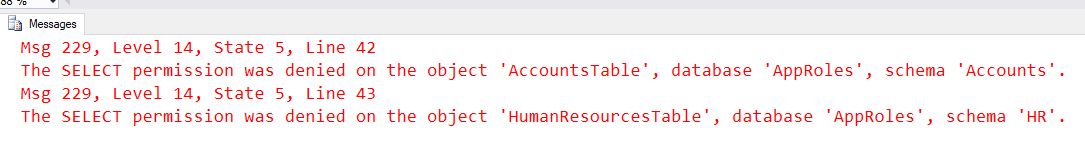If you’re using Windows Authentication then you probably have a database user for each user of your application or at least the relevant groups for them. This makes permissioning a lot easier as we can only allow users certain users to certain resources. For example if an app is using Windows authentication then we most likely have information like Groups from Active Directory and can permission at both User and Group level. If however Windows Authentication is not an option because there is no centralized Active Directory or you’re running a public facing web application then you most likely have your app always authenticate to SQL Server as the same user. This makes permissioning more difficult as this one user needs full permission to do everything your application could ever need to do, so any one user of the application has as much access as the next user at the database level.
Let’s look at an example of this. The following scripts create some tables and schemas in a new database…
CREATE DATABASE AppRoles
GO
USE AppRoles
GO
CREATE LOGIN [WebAppUser] WITH PASSWORD=N'(123ABC)', DEFAULT_DATABASE=[AppRoles]
GO
CREATE USER [WebAppUser] FOR LOGIN [WebAppUser]
GO
CREATE SCHEMA Accounts
CREATE SCHEMA HR
CREATE TABLE Accounts.AccountsTable
(
Id INT IDENTITY PRIMARY KEY
)
CREATE TABLE HR.HumanResourcesTable
(
Id INT IDENTITY PRIMARY KEY
)Let’s imagine we put all our Accounts tables in the Accounts schema and all our HR tables in the HR schema. We then have our single WebAppUser that our application will use to login to the SQL Server. If we want to stop certain users of our application from accessing the accounts table we’d have to build that in to the application as there is no way we can do this in SQL Server with a single login. If we were able to use Windows Authentication we could permission the accounts schema to only accounts users and the same for HR leaving less room for the application to allow an HR user to access Accounts information. This is where Application Roles come in. At this point if we try to select from either table as our WebAppUser it will fail as we’ve not granted the user any permissions or roles…
To follow along with any examples log in to your SQL Server instance as the WebAppUser login we created above.
SELECT * FROM Accounts.AccountsTable
SELECT * FROM HR.HumanResourcesTableWe could now grant select permission to this user for both tables which will stop the error but give the user more access than is possibly needed. What we can do here is create something called an Application Role and give that role access to the table, our application will then be responsible for authenticating as part of that role, this means the application has to be explicit to gain access to areas secured by application roles.
Let’s look at an example of setting this up…
CREATE APPLICATION ROLE AccountsAppRole WITH PASSWORD = '(Acc123)', DEFAULT_SCHEMA =Accounts
CREATE APPLICATION ROLE HRAppRole WITH PASSWORD = '(HR123)', DEFAULT_SCHEMA =HR
GRANT SELECT ON SCHEMA::Accounts TO AccountsAppRole
GRANT SELECT ON SCHEMA::HR TO HrAppRoleWe now have an Accounts application role with select access to the Accounts Schema and an HR application role with access to the HR schema.
What happens if we now run our select statements again?
SELECT * FROM Accounts.AccountsTable
SELECT * FROM HR.HumanResourcesTableIt still fails because we’ve not authenticated as part of an application role. When our application wants to use either of these tables it has to first authenticate as one of our roles…
EXEC sp_setapprole 'AccountsAppRole', '(Acc123)'
SELECT * FROM Accounts.AccountsTableThe select will then work as we’ve now got permission through the application role. When you authenticate as an Application Role with sp_setapprole you will stay in that role until you either disconnect or you call sp_unsetapprole. To use sp_unsetapprole you need to store a cooke from when you set the role and use that cookie to unset it…
DECLARE @cookie VARBINARY(8000)
EXEC sp_setapprole 'AccountsAppRole', '(Acc123)', @fCreateCookie = true, @cookie = @cookie OUTPUT;
SELECT * FROM Accounts.AccountsTable
EXEC sp_unsetapprole @cookie;
SELECT * FROM Accounts.AccountsTableIn this case the first select will work as we’re in the Accounts Application Role but the second will fail because we’ve left the role.
Whilst not the most elegant solution it does provide another line of security for sensitive tables that you don’t want your application to access without being explicit. It’s also an extra line of defense if the WebAppUser gets compromised.