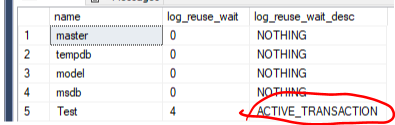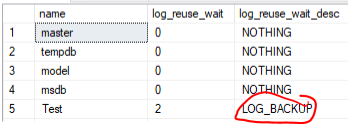The Transaction log growing is completely normal however there are situations where a transaction log can get to a state where it wont stop growing which if left unmonitored can fill drives and bring down servers.
Checkpoints
To understand how this works you first need to know what a checkpoint is…
As changes are made in SQL Server they are written to the log buffer where the log writer continuously flushes them to the log file on disk, then when the transaction is committed any unflushed log records are written to the log file on disk.
The changes to the actual data files however are written to the buffer pool in memory and not written to disk until a checkpoint occurs, the checkpoint will then write all dirty pages to disk and update the database boot page to store the last LSN from the log file that the data file is consistent with. This means any log records before this one will no longer be needed if the database crashes as everything before that point is now hardened to disk.
If a server crashes before a checkpoint when it next starts it will run the recovery process where it will replay any log records after the last LSN stored in the database boot page. This will ensure no completed transactions are lost if the buffer pool contained data pages that had not yet been written to disk.
A simplified version of the worflow for a checkpoint looks a bit like this…
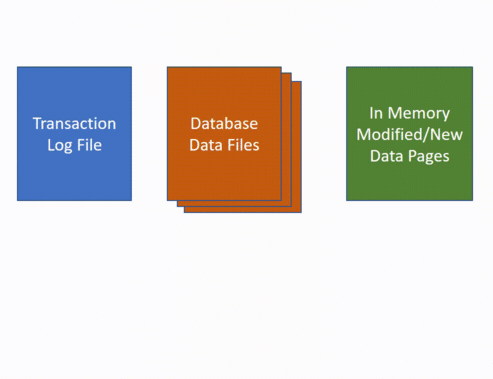
Causes Of Constant Growth
Normally when a transaction log grows out of control it’s down to 1 of a couple of reasons…
- You’re in full recovery and haven’t run a log backup lately.
- There is a long running transaction thats either still running.
- Someone has started a transaction in a tool like SSMS and not ended it.
- You have some kind of replication, mirroring or availability group in place and the secondary has not yet received the logs. For example if a read only secondary in an availability group goes offline the log file on the primary will not truncate until the secondary comes back online and catches up.
You can find out more about why you r transaction log isn’t being reused by looking at the log_reuse_wait_desc in the following query…
SELECT
[name],
log_reuse_wait,
log_reuse_wait_desc
FROM
sys.databasesThe below result shows that we have a log file that’s unable to truncate due to activate transactions…
Or when the log file hasnt been backed since the last checkpoint…
Growth is normal it’s when SQL Server truncates the log that can vary. When SQL Server truncates the log as part of it’s checkpoint process it wont actually shrink the log it instead marks the space as reusable and will write over that space again as it needs to. The process for when this happens depends on your recovery model.
When Do Log Truncates Occur
Assuming none of the above conditions on why a truncate wont occur are true, under normal conditions they will happen when…
Full/Bulk Recovery Model
The log is kept until it is backed up at which point if there has been a checkpoint since the last truncation it will run another truncate.
Simple Recovery Model
The log is truncated after every checkpoint.
Physically Shrinking The Log File
Under normal circumstances you should never need or want to physically shrink the log to free up disk space as it will inevitable just grow again as SQL Server needs it to and this can be a costly operation. The only situation where it can be ok to shrink the file is if it has grown due to one of the above issues and is now of a size that is a lot bigger than it needs to be for normal operating conditions.
Before you can physically shrink a log file you need there to be some space in it that can be taken back so shrinking a log file that is still growing out of control for one of the above reasons most likely wont reclaim any space. However once you have fixed the cause of your log growth you can shrink the file with the following command…
DECLARE @LogFileName NVARCHAR(100)
DECLARE @NewFileSizeInMB INT = 200
SELECT
@LogFileName = [Name]
FROM
sys.master_files
WHERE
type_desc = 'LOG' AND
database_id = DB_ID()
DBCC SHRINKFILE(@LogFileName, @NewFileSizeInMb)