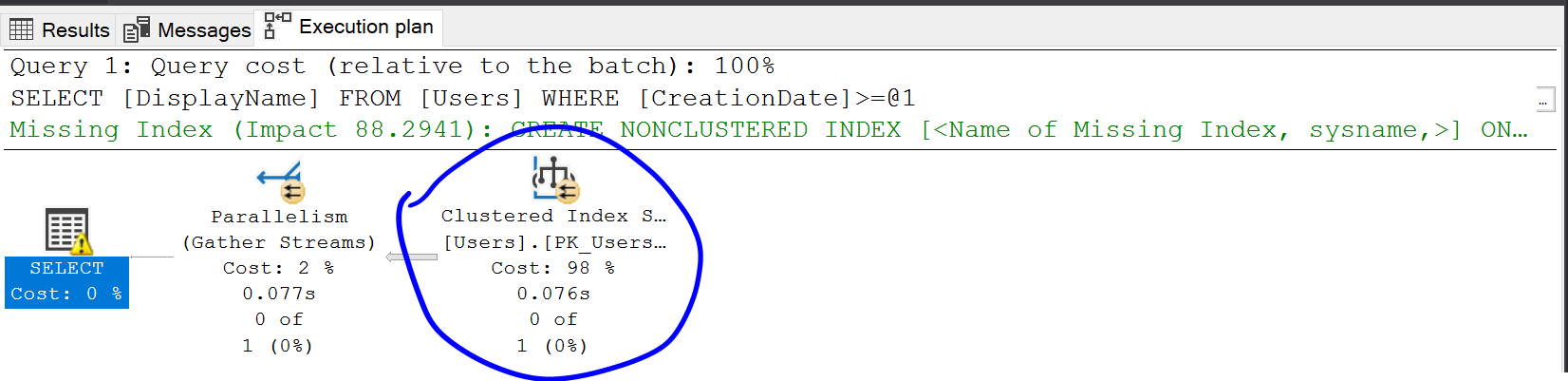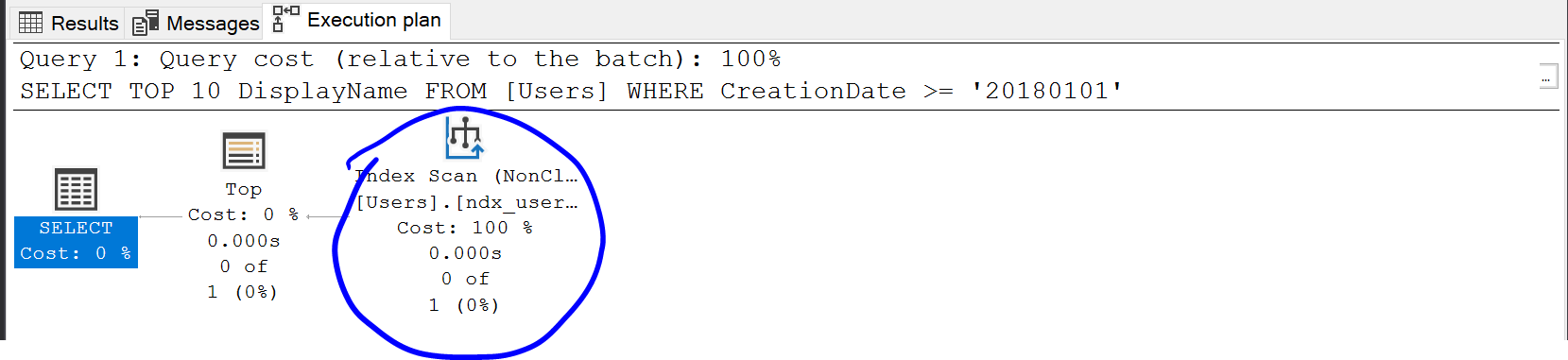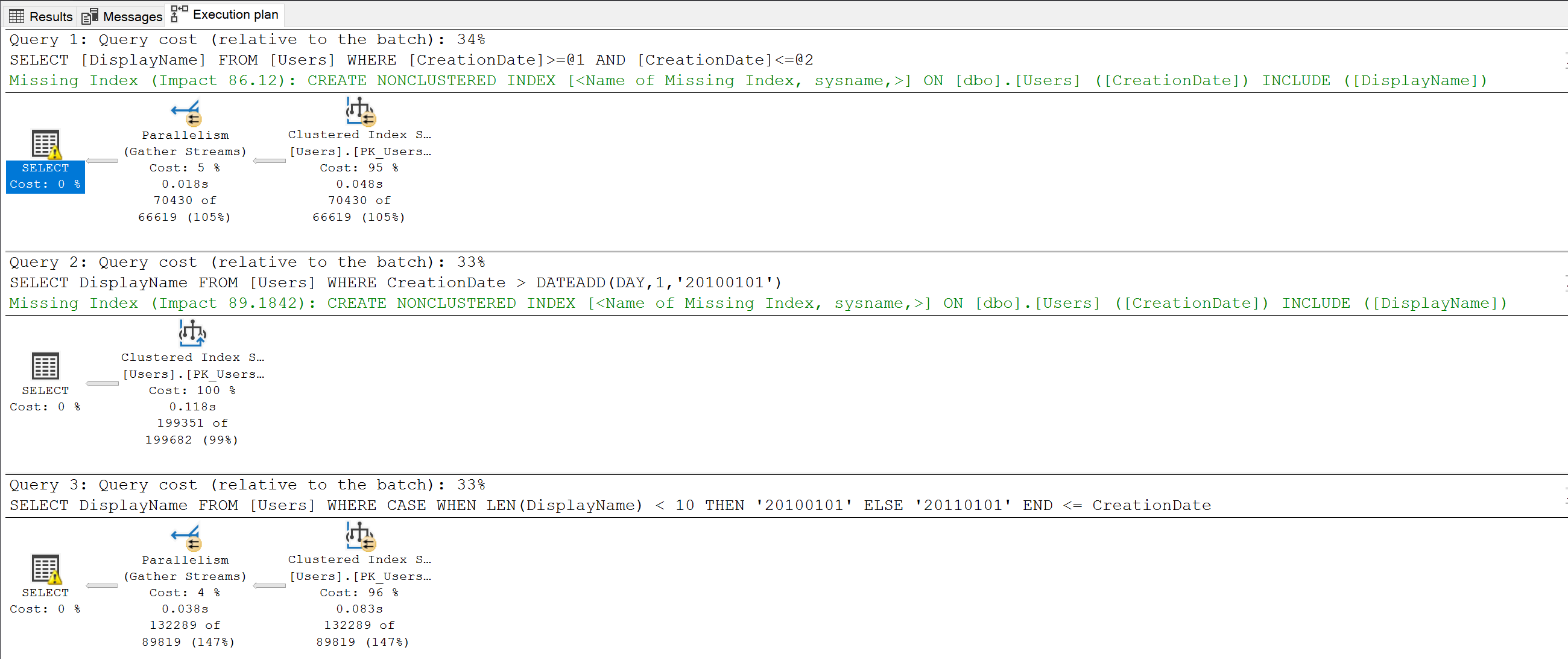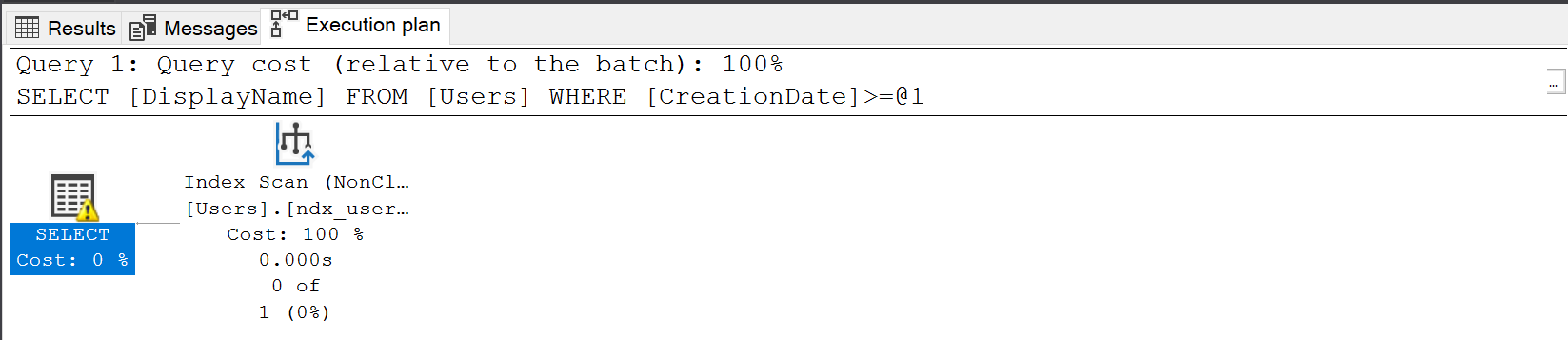As with most of my posts of late all examples here are using the StackOverflow SQL Server database that can be downloaded from Brent Ozar Unlimited.
Filtered Indexes are exactly that, indexes that have a predicate causing them to only contain a specific part of the overall data. For example..
CREATE INDEX ndx_users_2018 ON Users(DisplayName)
WHERE CreationDate >= '20180101'The above will create an index on display name for any user with a creation date on or after 2018-01-1. This can be useful when a large portion of your data is not needed to satisfy the query/queries we’re building the index for. For example if we only run reports on this years data then there is no point in the supporting indexes for these reports covering other years (Unless those indexes have use elsewhere).
SQL Server can only use Filtered Indexes when the underlying query shares a predicate with the filtered index. For example given the above index this query will not be able to make use of it because it’s looking at data from 2017 and the index only contains data from 2018 onwards…
SELECT DisplayName
FROM [Users]
WHERE CreationDate >= '20170101'However this query will be able to use it…
SELECT TOP 10 DisplayName
FROM [Users]
WHERE CreationDate >= '20180101'Gotchas
If you use any kind of BETWEEN, Case Statement, SQL Function or UDF in your predicate then the filtered index will not be used, for example…
SELECT DisplayName
FROM [Users]
WHERE CreationDate BETWEEN '20180101' AND '20180601'
SELECT DisplayName
FROM [Users]
WHERE CreationDate > DATEADD(DAY,1,'20180101')
SELECT DisplayName
FROM [Users]
WHERE
CASE WHEN LEN(DisplayName) < 10 THEN
'20100101'
ELSE '20110101'
END <= CreationDateAll the above queries will not use the filtered index.
Parameterized Queries
Possibly an even bigger gotcha than the above exceptions is parameterization, if your query uses parameters in it’s predicate then it will not be a candidate for a filtered index, this is due to parameter sniffing and the fact that plans get reused with different values so SQL Server has no idea if a plan for one set of values will work for a different set as they may not match the filtered index.
There is a trick you can apply to get round this where needed, for example let’s imagine the following stored procedure…
CREATE PROCEDURE GetUsersInYear
(
@StartYear DATETIME
)
AS
SELECT
DisplayName
FROM
[Users]
WHERE
CreationDate >= @StartYearIf we then execute that in a year that matches our filtered index…
EXEC GetUsersInYear @StartYear = '20180101'You’ll see it wont use our index because is can’t guarantee at the time it builds the plan that it will work for all possible values that the procedure could be called with.
We can get round this by removing the parameter from the underlying query with a bit of dynamic SQL hackery…
ALTER PROCEDURE GetUsersInYear
(
@StartYear DATETIME
)
AS
DECLARE @Sql NVARCHAR(500) = '
SELECT
DisplayName
FROM
[Users]
WHERE
CreationDate >= ''' + CONVERT(VARCHAR(8), @StartYear, 112) + '''
'
EXEC sp_executesql @sql = @sqlIf we then run this again…
EXEC GetUsersInYear @StartYear = '20180101'We can now see it’s correctly using our filtered index, by removing the parameter from the query SQL Server will not try to share plans across different parameters and will now generate a plan for each different value you pass in to the stored procedure.